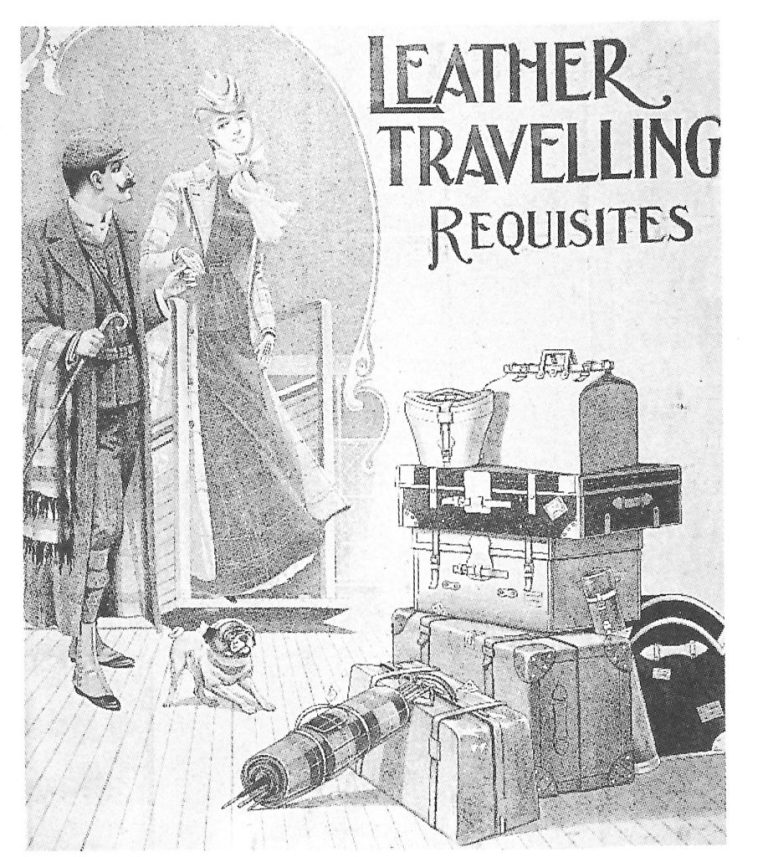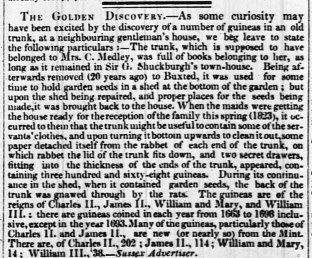Trying to turn off your lights? Just tap the back of your iPhone!
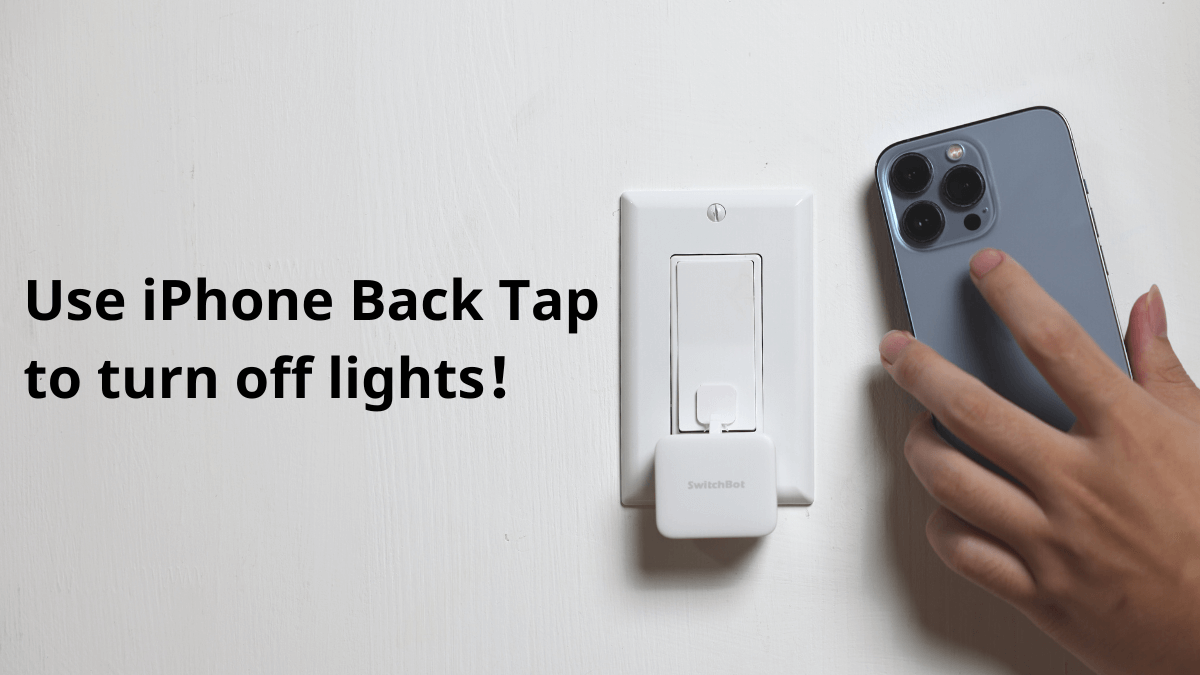
You’re in bed, ready to get some well deserved shut-eye, when all off a sudden you realise… The lights in the living room aren’t turned off. It hits you like an arrow to the knee and you’re now left with two choices, do you:
a) Get up and make your way over what seems like half of an atlas and go turn off your lights, eyes squinted as you go.
or perhaps
b) You just leave them on and see if you can get to sleep under the equivalent of the sun staring right at you except it’s 11:03pm and you’ve got a meeting at 6:30 the next morning (I’ve been there personally).
The answer is in fact, neither. You still have a third choice, and that’s where we come in.
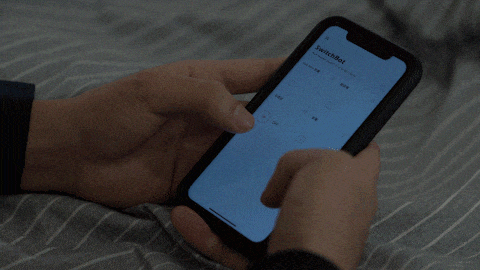
For those of you who are familiar with SwitchBot Bot at this point, you might be asking
“But even when controlling your smart appliances, I still have to open your app, stare at a bright screen, and then turn them off! What’s the difference?”.
Nun, ha! We beat you to it, there’s a way to turn them off without even having to unlock your phone screen, wanna find out how? Just keep reading on.

First, you’ll need two things.
You’ll need both of these to be able to perform this little hack.
SwitchBot Bot, and SwitchBot Hub Mini as the foundation of your smart home.
With these two devices, you’ll be able to quickly get set up and going.
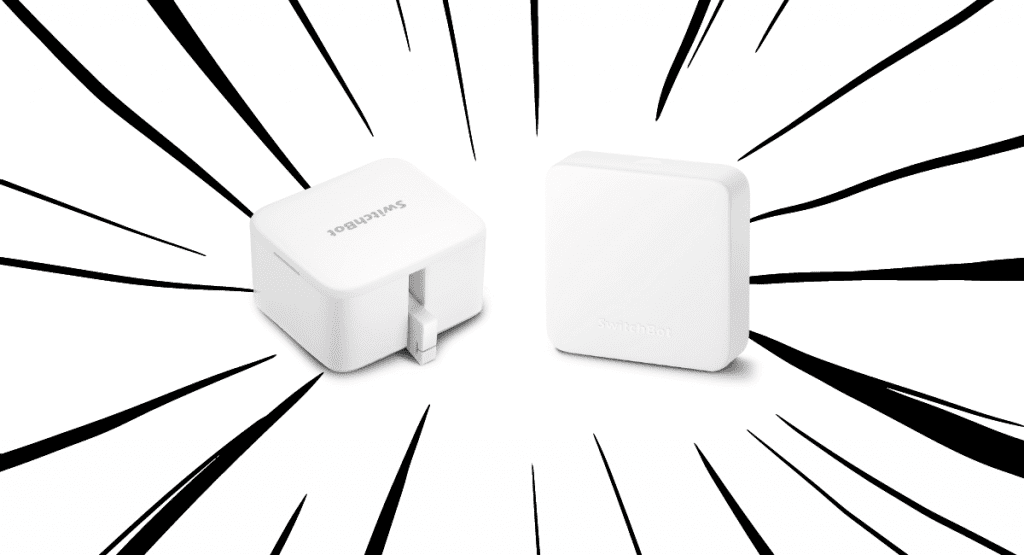
Build a bridge between SwitchBot Bot and Hub Mini.
As the function used requires Siri Shortcuts, SwitchBot Bot communicating via Bluetooth isn’t quite enough as it cannot directly connect to third-party services. However, SwitchBot Hub Mini enables you to do so.
How to get started?
Go into your account settings, make sure your SwitchBot Bot is connected to Hub Mini. Open the third level interface of your Bot, click the cloud services button to complete your connection.
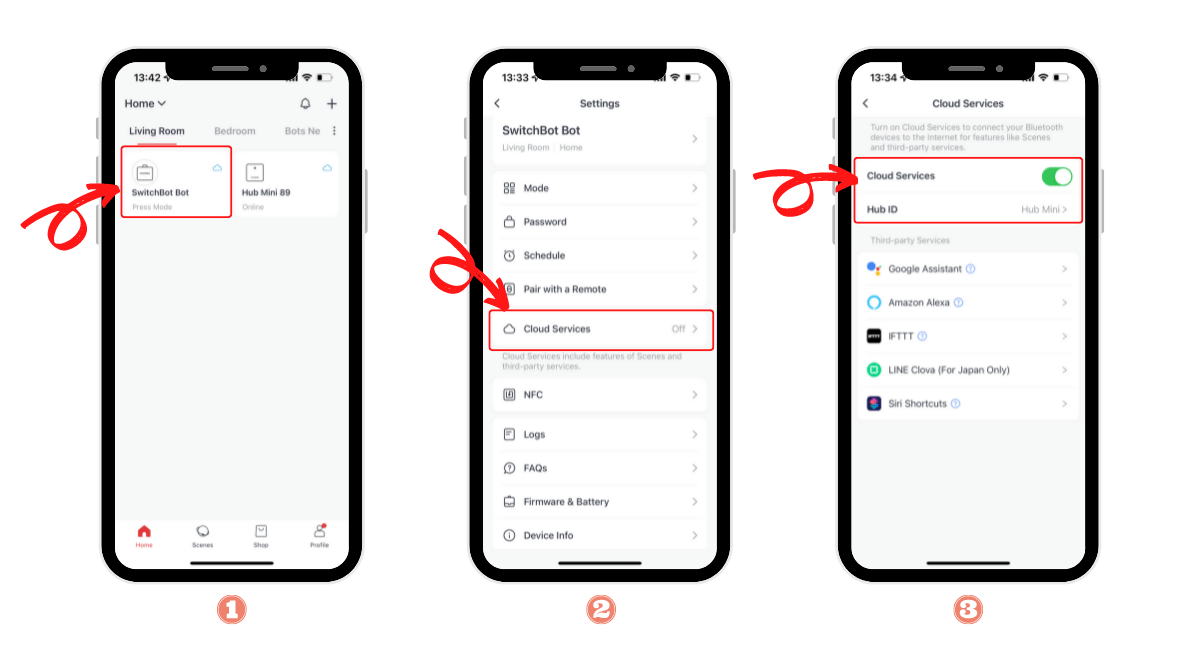
Set a shortcut command for your Bot.
It is also very simple to set shortcut commands for SwitchBot Bot, which can be set in three simple steps. Click Siri Shortcuts on your device settings page, set a voice command, and click Finish.
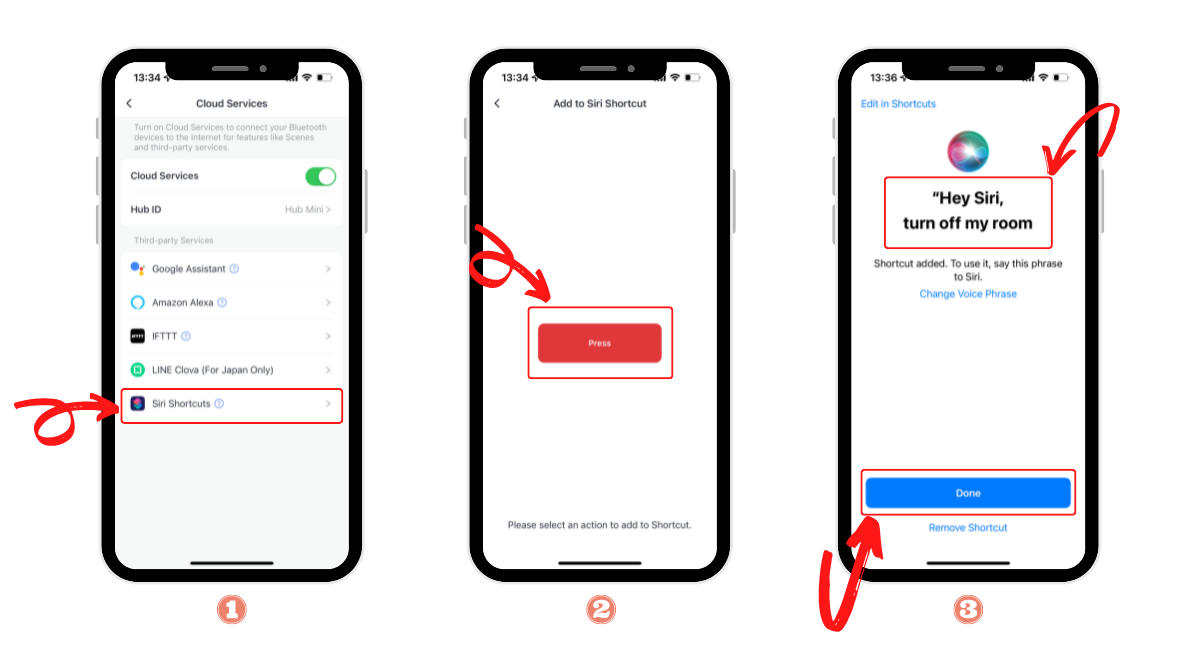
We love a good tap.
- Enter the Back Tap settings page on your iPhone via Accessibility.
- Select “Touch”, and slide to the bottom and select Back Tap.
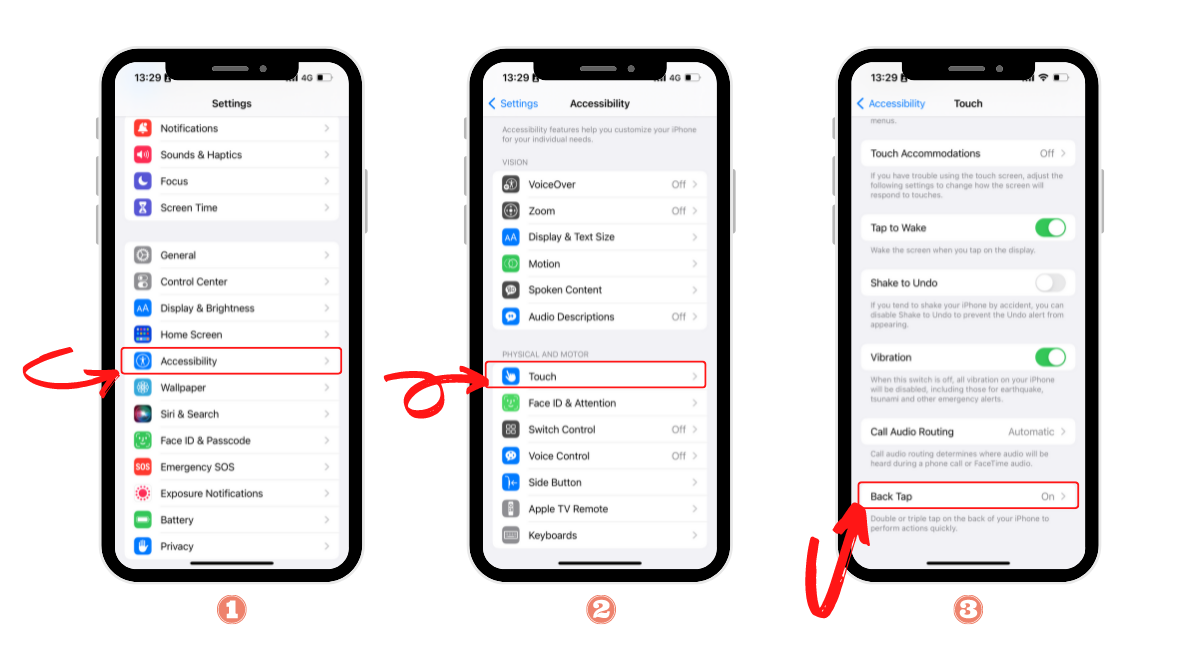
Add a quick command with Back Tap.
After entering the Back Tap settings page, click Double Tap to enter the command action selection list. Slide to the bottom and select the shortcut command “Turn off the lights.” that should have prepared in advance. Return to the Back Tap page to check whether the settings are complete. In Triple Tap, you can also set the action of turning the lights on too. This way, your iPhone now becomes a kind of remote control, which can easily turn off the lights somewhere at home.
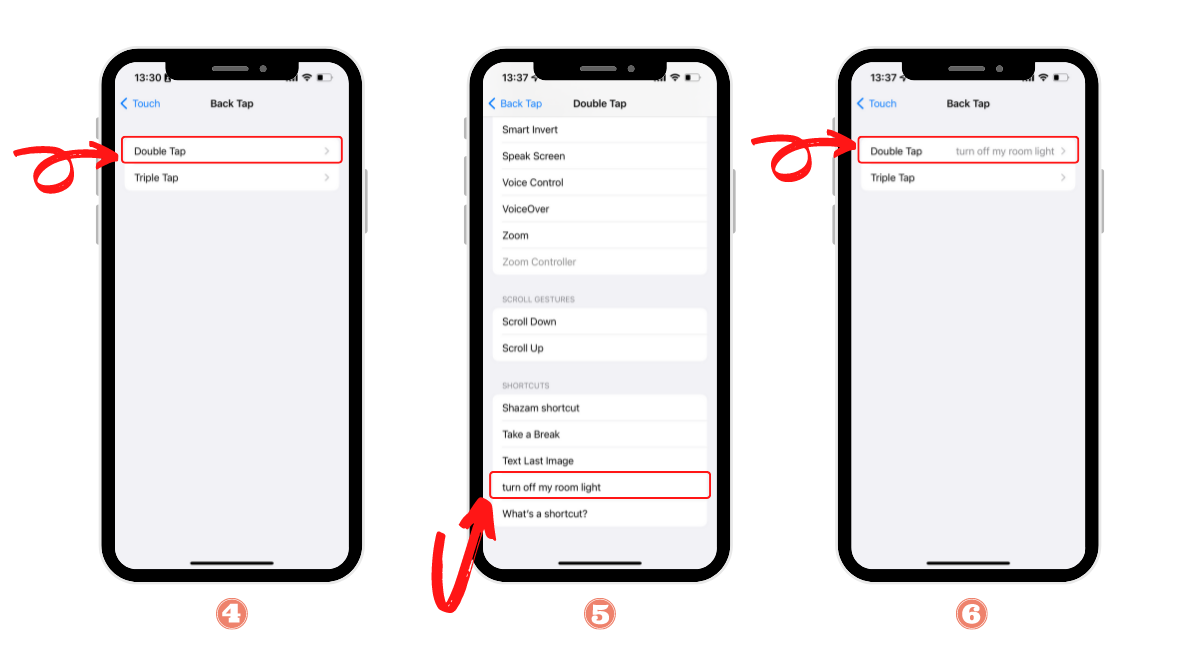
So how does it work? Let’s take a look.
Put your index finger on the back of your iPhone and gently tap, you’ll see your Bot should start moving. Pretty cool right?
If you guys have discovered other awesome ways to use SwitchBot Bot, get in touch and let us know! We’d love to hear from you.
Please note:
If you tend to accidentally tap the back of your phone and your lights keep going on and off, no, it’s not spooky things happening, but we’d probably recommend that you use a SwitchBot Remote instead.
Best reptile thermometers & hygrometers
Are smart locks really trustworthy?